phishing (email)
(fish´ing) (n.) Phishing is the act of sending an email to a user falsely claiming to be an established legitimate enterprise in an attempt to scam the user into surrendering private information that will be used for identity theft.
Phishing email will typically direct the user to visit a website where they are asked to update personal information, such as a password, credit card, social security, or bank account numbers, that the legitimate organization already has. The website, however, is bogus and will capture and steal any information the user enters on the page (see “website spoofing“).
Examples of Phishing Scams
2003 saw the proliferation of a phishing scam in which users received emails supposedly from eBay claiming that the user’s account was about to be suspended unless he clicked on the provided email link and updated the credit card information that the genuine eBay already had. Because it is relatively simple to make a website look like a legitimate organization’s site by mimicking the HTML code, the scam counted on people being tricked into thinking they were actually being contacted by eBay and were subsequently going to eBay’s site to update their account information.

How Common is Phishing Today?
A global study released by the Anti-Phishing Working Group (APWG) in 2014 suggests that 54% of phishing emails targeted major bands including Apple, PayPal, and Chinese marketplace Taobao, indicating that phishers update their approaches looking out for new victims in niche industry segments. While millions of phishing URLs were reported in 2014, there were at least 123,972 unique phishing attacks worldwide in the second half of 2014. (source)
Why is This Successful for Scammers?
Phishing emails are blindly sent to thousands, if not millions of recipients. By spamming large groups of people, the “phisher” counts on the email being read by a percentage of people who actually have an account with the legitimate company being spoofed in the email and corresponding webpage.
Phishing, also referred to as brand spoofing or carding, is a variation on “fishing,” the idea being that bait is thrown out with the hopes that while most will ignore the bait, some will be tempted into biting.
Other forms: phish (v.)
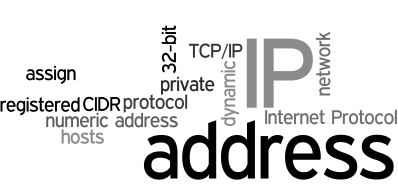
Recent Comments