IP address – Internet Protocol (IP) address
IP address is short for Internet Protocol (IP) address. An IP address is an identifier for a computer or device on a TCP/IP network. Networks using the TCP/IP protocol route messages based on the IP address of the destination. Contrast with IP, which specifies the format of packets, also called datagrams, and the addressing scheme.
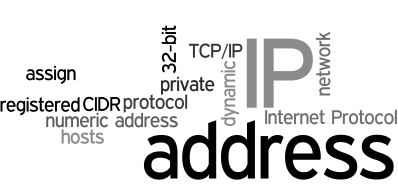
Recommended Reading: Webopedia’s Internet Protocol (IP) definition.
The Format of an IP Address
The format of an IP address is a 32-bit numeric address written as four numbers separated by periods. Each number can be zero to 255. For example, 1.160.10.240 could be an IP address.
Within an isolated network, you can assign IP addresses at random as long as each one is unique. However, connecting a private network to the Internet requires using registered IP addresses (called Internet addresses) to avoid duplicates.
Static Versus Dynamic IP Addresses
An IP address can be static or dynamic. A static IP address will never change and it is a permanent Internet address. A dynamic IP address is a temporary address that is assigned each time a computer or device accesses the Internet.
The four numbers in an IP address are used in different ways to identify a particular network and a host on that network. Four regional Internet registries — ARIN, RIPE NCC, LACNIC and APNIC— assign Internet addresses from the following three classes:
Class A – supports 16 million hosts on each of 126 networks
Class B – supports 65,000 hosts on each of 16,000 networks
Class C – supports 254 hosts on each of 2 million networks
The number of unassigned Internet addresses is running out, so a new classless scheme called CIDR is gradually replacing the system based on classes A, B, and C and is tied to adoption of IPv6. In IPv6 the IP address size is increased from 32 bits to 128 bits.
What is My IP Address?
To view your IP address you can use the ipconfig (IPCONFIG) command line tool. Ipconfig displays all current TCP/IP network configuration values and refreshes Dynamic Host Configuration Protocol (DHCP) and Domain Name System (DNS) settings.
To launch the command prompt from a Windows-based computer click: Start > All Programs > Accessories > Command Prompt. Type ipconfig and press the Enter key.
You can also use Google search to find your IP address. Type “what is my IP address” as a search query and Google will show the IP address of the computer from which the query was received as the top search result.